Research proposal submission guideline
Researchers can submit their proposals to NASR Research Sysytem as follows:
Registration
1. Open NASR Research System:
rms.nasrme.ac.ir
2. Go to Researchers and click on Sign Up to begin the registration process.
This takes you to the following page. After reading the important points mentioned, complete your information and then click on Sign Up.
Now, your name is registered as a researcher and you will see the following page. You can log in through the Log In section and submit your proposal.
Submission
To submit your proposal, you must log in with your username (email address) and password through the Researchers section.
After logging in, you will see the following page where you can view a list of your projects, submit a new proposal, enter your profile page, and change your password if necessary.
On this page, you can submit your proposal in two ways.
1: Click on Submit a New Proposal from the right-hand menu:
2: Click on “Submit and Follow Up” on a Proposal: You can also follow up your previous projects here.
By clicking on this link, you will be taken to the following page where you can click on Submit a New Request to submit your proposal:
Stage 1: Committee selection
By following either path mentioned above, you will enter the committee selection stage. Select the preferred committee based on the guidelines and then click on Send the Request.
Now, you will be directed to the proposal submission page. There are two forms that must be filled out and uploaded later. After downloading the committee forms, click on Attach the Proposal and Documents.
By clicking on this link, you will be directed to the following page where you can view the stages of proposal submission by clicking on any number given on the bottom of the page.
To continue submission, read the points mentioned on this page, click on Page 2 or choose number 2 on the bottom of the page to move to the next page:
Stage 2: Applicant information
By clicking on Page 2, you begin the next stage and the following page appears where you can fill out the principal researcher's personal, educational, and research information. Click on Save and Proceed.
Stage 3: Persian abstract
After saving your information, enter the abstract of the proposal, the university/center/institute implementing the project, the domains related to the project, and the commitments/outputs of the project. Then, click on Save and Proceed.
Stage 4: English abstract
Record the English abstract of the proposal and its commitments, and then click on Save and Proceed.
Stage 5: Project implementation phases:
Read the information provided, record the phases of the project, and specify its duration and the proposed starting date. Then, click on Save and Proceed.
Stage 6: Main collaborators
Record the information of the main collaborators in this stage. By signing up each researcher, he/she will receive a text message and an email containing the link to log into the Research System so that they can confirm their collaboration. After filling out the table, click on Save and Proceed to move to the next stage.
Stage 7: Estimating the costs
The cost of implementing the project is recorded here. After filling out the table, click on Save and Proceed to move to the next stage.
Stage 8: Suggested reviewers
Based on the guideline, you can suggest reviewers for your project. After filling out the table, click on Save and Proceed to move to the next stage.
Stage 9: Attaching forms and appendices
Complete and attach the forms you downloaded at the beginning of submission. If you have not downloaded the forms, you can download them from this page. After uploading the files, you will move to the next stage.
Stage 10: Reviewing the information before submission
Here, you can review the information you have provided and edit them if necessary. You will move to the next page by clicking on Confirm the Information and Proceed.
Stage 11: Approving the declaration
In the final stage, you must complete the declaration form, after which you can submit your proposal by clicking on Submit the Proposal. After submission, you receive a text message and an email containing the proposal code.